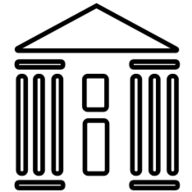LAN cable color coding refers to the standardized use of colors to identify wire pairs in Ethernet cables, ensuring proper connections and network efficiency. This system simplifies cable installation, reduces errors, and enhances troubleshooting by providing a clear visual guide for technicians. Understanding these color codes is essential for maintaining consistent and reliable network setups.
Importance of Color Coding in Networking
Color coding in networking is crucial for efficient cable management. It simplifies wire identification, reducing installation errors and saving time. By adhering to standards like T568A and T568B, color coding ensures consistency across networks. This organization minimizes downtime and facilitates troubleshooting. Clear visual cues enhance scalability, making it easier to expand or modify networks. Proper color coding is essential for maintaining reliable and high-performance network connections.
Benefits of Proper Color Coding
Proper color coding enhances network efficiency and reduces errors. It ensures quick identification of wire pairs, saving time during installation and troubleshooting. Uniform standards like T568A and T568B promote consistency, making it easier for technicians to work on any network. Color coding also minimizes signal interference by maintaining proper wire pair twisting. This organization reduces downtime and improves scalability, allowing networks to grow without confusion. Additionally, it supports professional cable management, making setups neater and more maintainable. Overall, color coding is a simple yet powerful tool for ensuring reliable and high-performance network connections.

Standards for LAN Cable Color Coding
LAN cable color coding follows T568A and T568B standards, ensuring consistent wire pair identification. These standards guide proper cable wiring, enabling seamless data transmission and network reliability.

T568A Wiring Standard

The T568A wiring standard is one of the two common configurations for Ethernet cables. It specifies the arrangement of wire pairs within an RJ-45 connector. In T568A, the green and orange pairs are placed on pins 1-2 and 3-6, respectively, while the blue and brown pairs occupy pins 4-5 and 7-8. This standard ensures consistent connections and is widely used in straight-through cables for linking devices like computers to switches or routers. Properly following T568A guarantees reliable data transmission and minimizes connectivity issues in local area networks.
T568B Wiring Standard
The T568B wiring standard is the second common configuration for Ethernet cables, differing from T568A by swapping the green and orange pairs. In T568B, the orange pair is on pins 1-2, and the green pair is on pins 3-6, while the blue and brown pairs remain on pins 4-5 and 7-8. This standard is widely used in modern networks and is compatible with both straight-through and crossover cables. T568B ensures consistent connections and is preferred for its clarity in maintaining network integrity. It is essential for technicians to adhere to this standard to avoid connectivity issues and ensure reliable data transmission.

Differences Between T568A and T568B
The primary difference between T568A and T568B wiring standards lies in the arrangement of the green and orange wire pairs. In T568A, the green pair occupies pins 1-2, while the orange pair is on pins 3-6. Conversely, T568B swaps these, placing the orange pair on pins 1-2 and the green pair on pins 3-6. This variation ensures compatibility with different network devices. Both standards maintain the blue pair on pins 4-5 and the brown pair on pins 7-8. The choice between T568A and T568B depends on specific network requirements, but they are interchangeable in most setups, provided consistency is maintained throughout the installation to prevent connectivity issues and ensure reliable data transmission across the network.
Color Codes for LAN Cable Wires
LAN cable wires use standardized color codes to identify pairs: orange, green, blue, and brown. These colors ensure consistent connections and minimize errors during installation and troubleshooting.

Wire Pair Colors and Their Designations
In LAN cables, each wire pair is assigned a specific color for easy identification. The four pairs are: orange (1 & 2), green (3 & 6), blue (4 & 5), and brown (7 & 8). These colors correspond to the T568A and T568B wiring standards. The orange pair is typically used for data transmission, while the green pair often serves as a backup or for Power over Ethernet (PoE). The blue and brown pairs are reserved for additional data or voice connections. Understanding these designations is crucial for correct cable installation and troubleshooting network issues efficiently.

Pinout Configuration for Straight-Through Cables
Straight-through cables use the same wiring standard on both ends, either T568A or T568B. For T568A, the pinout is: orange/white (1), orange (2), green/white (3), blue (4), blue/white (5), green (6), brown/white (7), and brown (8). T568B differs by swapping the green and orange pairs, making it: green/white (1), green (2), orange/white (3), blue (4), blue/white (5), orange (6), brown/white (7), and brown (8). This configuration ensures compatibility between devices like PCs and switches, maintaining consistent data transmission.
Pinout Configuration for Crossover Cables
Crossover cables are used to connect similar devices, such as PC-to-PC or switch-to-switch. Their pinout configuration reverses the wire pairs on one end to enable proper data transmission. For a crossover cable, one end uses the T568A standard, while the other uses T568B. Specifically, pins 1-3 and 2-6 are swapped. This means the T568A end is: orange/white (1), orange (2), green/white (3), blue (4), blue/white (5), green (6), brown/white (7), and brown (8), while the T568B end is: green/white (1), green (2), orange/white (3), blue (4), blue/white (5), orange (6), brown/white (7), and brown (8). This setup ensures proper communication between identical devices.
Practical Applications of LAN Cable Color Coding
LAN cable color coding is practically applied in network identification, structured cabling systems, and simplifies troubleshooting by reducing installation errors and enhancing organization in data centers.
Using Color Coding for Network Identification
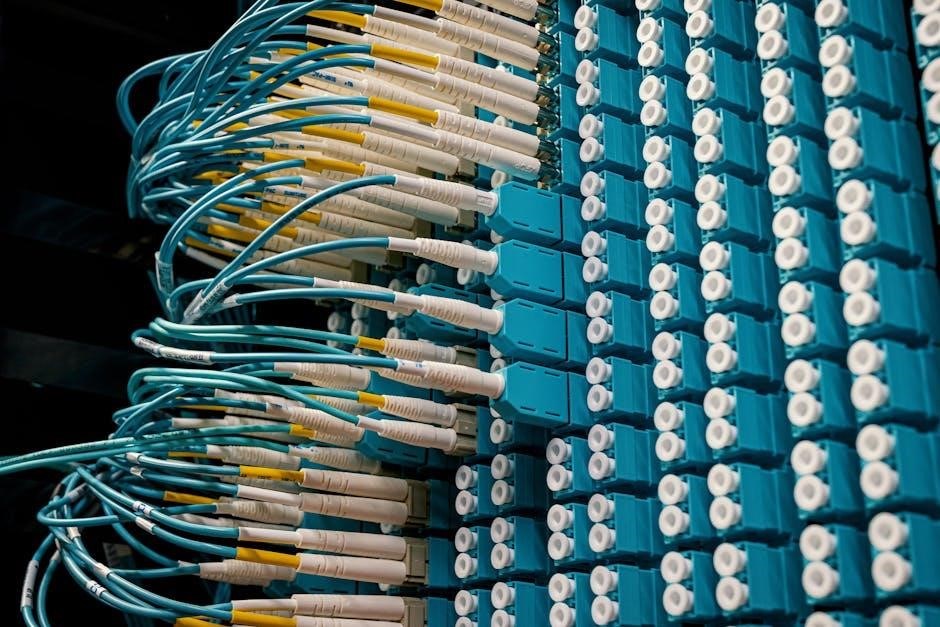
Color coding in LAN cables is widely used for network identification, enabling easy differentiation between various network segments and devices. By assigning specific colors to cables based on their purpose or origin, technicians can quickly identify connections, reducing errors during installations and troubleshooting. For instance, different colors can denote connections to specific switches, servers, or network zones. This visual organization enhances clarity, especially in complex data centers with numerous cables. It also simplifies maintenance and upgrades, as technicians can locate particular cables without extensive tracing. This practice ensures efficient network management and minimizes downtime caused by misconnections or cable misidentification.

Implementation in Structured Cabling Systems
In structured cabling systems, color coding is integral for organizing and maintaining network infrastructure. It ensures consistency across installations, simplifies cable tracing, and reduces human error. By following standards like T568A or T568B, technicians can uniformly implement color codes, making systems scalable and easier to manage. This approach supports high-performance networking, enabling seamless communication between devices. Proper implementation also facilitates future upgrades and troubleshooting, as the visual cues provided by color coding allow for quick identification of cable purposes and connections within complex systems.
Best Practices for Wiring LAN Cables
Use proper tools like cable strippers and crimpers, follow T568A/B standards, ensure correct wire arrangement, and test cables post-wiring to guarantee reliable connections and minimize errors.
Tools Required for Cable Preparation
Essential tools for preparing LAN cables include a cable stripper for removing the outer jacket, wire cutters for trimming wires, and a crimping tool for securing RJ-45 connectors. A cable tester is crucial for verifying connections post-wiring. Pairs of scissors or utility knives can aid in stripping insulation from individual wires. A punch-down tool is necessary for installing cables into patch panels. Ensuring high-quality tools guarantees precise wire preparation, minimizing errors and ensuring reliable network performance. Proper tool maintenance and usage are vital for achieving professional-grade cable installations.
Step-by-Step Guide to Wiring LAN Cables
Begin by stripping the outer jacket of the cable to expose the inner wires. Next, untwist the pairs and straighten them using a cable tester for alignment. Arrange the wires according to the desired standard, either T568A or T568B. Trim the wires to the appropriate length and attach an RJ-45 connector. Crimp the connector securely to ensure proper contact. Finally, test the cable using a cable tester to verify connectivity and performance. This method ensures reliable and efficient network cable preparation, adhering to industry standards for optimal functionality.

Troubleshooting Common Issues
Troubleshooting LAN cables often involves diagnosing connectivity issues or damaged wires. Color coding aids in identifying faults quickly, but tools like cable testers remain essential for precise diagnosis.
Identifying Faults Through Color Coding
Identifying faults in LAN cables using color coding involves verifying the consistency of wire connections against standards like T568A or T568B. Start by ensuring that the colored wires match the expected pin configurations at both ends of the cable. If the green wire is connected to pin 1 on one end, it should also be connected to pin 1 on the other end. Mismatches in color coding can indicate wiring errors, such as the green wire being connected to pin 2 instead of pin 1, which can cause connectivity issues. Additionally, physical damage to the wires can be traced by their colors, allowing technicians to pinpoint where the fault occurred. For example, a broken green wire might affect data transmission, while orange wires might still function normally for other signals. Using cable testers in conjunction with color coding can help verify the integrity of each wire, with testers lighting up corresponding to the colors if everything is connected properly. This systematic approach enables technicians to efficiently troubleshoot and resolve connectivity problems in LAN cables by leveraging the standardized color coding system.
Common Mistakes to Avoid
When working with LAN cable color coding, common mistakes include mixing T568A and T568B standards, leading to incorrect wire pair connections. Ensure consistency across both ends of the cable to prevent connectivity issues. Another error is misaligning wire pairs, such as swapping the green and orange pairs, which can cause data transmission problems. Additionally, failing to trim wires to the correct length or improperly twisting pairs can degrade signal quality. Always verify the color-coded arrangement against the chosen standard before connecting. Avoiding these mistakes ensures reliable network performance and minimizes troubleshooting efforts.
LAN cable color coding is essential for efficient network setups, reducing errors and simplifying troubleshooting. Adhering to T568A or T568B standards ensures consistency and optimal performance in Ethernet connections.
LAN cable color coding is a standardized system that simplifies network installations and troubleshooting. The T568A and T568B wiring standards are widely used, differing primarily in the arrangement of the orange and green wire pairs. Proper color coding ensures efficient connections, reduces errors, and enhances network performance. It aids in identifying wire pairs, facilitating structured cabling systems, and maintaining consistency. By following these standards, technicians can avoid common mistakes and ensure reliable data transmission. Color coding also supports practical applications like network identification and fault detection, making it an essential practice in modern networking.